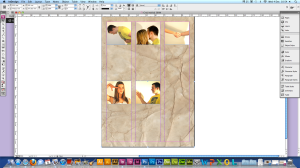As I have progressed I am starting to feel that I am finally getting towards finishing my outcome. I have been using InDesign as it allows me to have clearer text and is more helpful in terms of layout as oppose to Photoshop.
For my gestures and sign language I put my photos in a grid to make sure they all line up correctly.
I used the Margins and Columns option in Layout to change the grid.
This is my languages page, music sheet page and my greetings page. I decided to redo my front page in InDesign because it didn’t look very good being pasted from Photoshop.
After redoing my languages page and my front page then adding in the sign language page and braille page I think that all I need to do now is just add the writing for the sign language page, braille page, greetings page and music page, the writing will explain what each page is about and how each page shows a form of communication.
After putting in the writing for the gestures page I tried to play around with the Leading and Horizontal scale of the text, especially for the Kissing on the Cheek because there was so much writing and I didn’t want to just delete most of it.